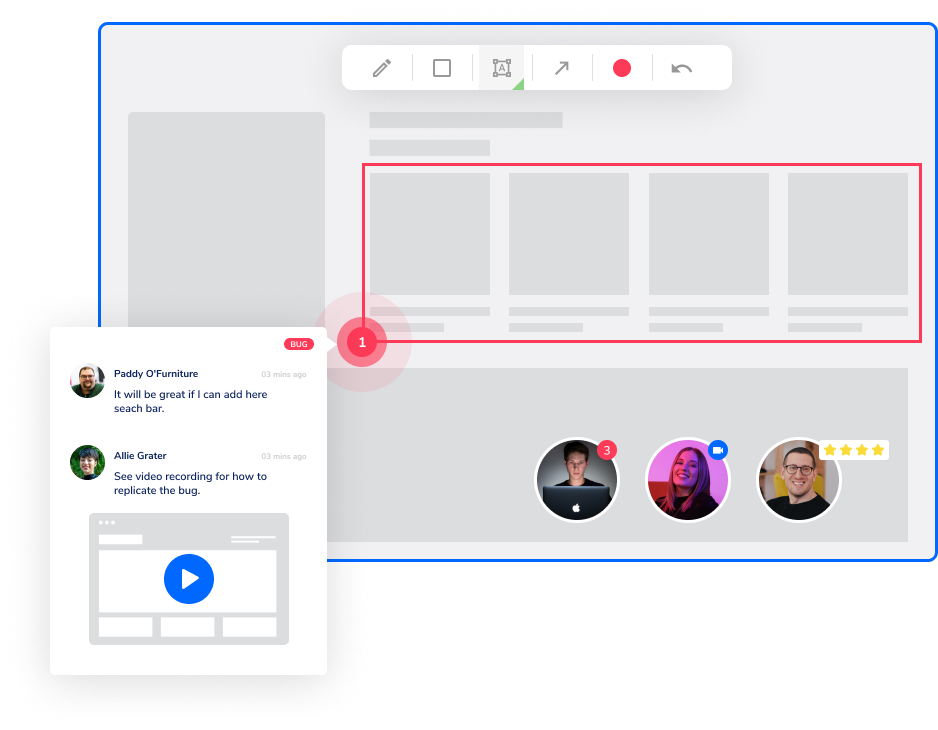- Getting Rid of
Project Delays - Features
- Solutions
-
Use cases
-
Feedback Tool for Development Teams
Collect feedback and feature requests
-
UAT – User Acceptance Testing Simplified
Collect feedback and feature requests
-
Powerful e-Learning Feedback tool.
Collect feedback and feature requests
-
Simple yet effective Customer Satisfaction tool
Collect feedback and feature requests
-
Bug Reporting of Design Agencies
Collect feedback and feature requests
-
Customer Feedback for Web Agencies
Collect feedback and feature requests
-
-
- Pricing
- Blog
- Help
Website Bug Reporting Tool that supports you at every stage of your process
Click and drag the W3Dart crosshair to capture the perfect screenshot. Then make the image come alive by pinpointing issues and snags using text boxes or a highlight marker or both. It’s that simple!
W3Dart makes review and approval were easy and stress-free, Upload your file, share with unlimited reviewers, set permissions, and get feedback on Website design immediately and keeps your approved organized in one place.
Never present static designs again, prototypes communicate ideas. In less than 5 minutes, transform your approved design mockups into interactive, online prototypes without writing a single line of code.

Screen recording with voice over makes it easy to give and understand Client feedback
Sometimes there is an issue with page loading or something unexpected might be happening after form submission. Allows the clients to accurately capture and report bugs using the website feedback tool. You simply cannot do it with annotated screenshots and rich-text comments.
Most client feedback is delayed because going through the website or software, taking screenshots for the feedback, and noting down the comments is quite a tedious process. But with video feedback, you can just click a button and start recording.
Videos with voiceovers make it easy for clients to explain their thinking and feeling behind the feedback. This context allows you to make the most appropriate changes without going through multiple rounds of revision.
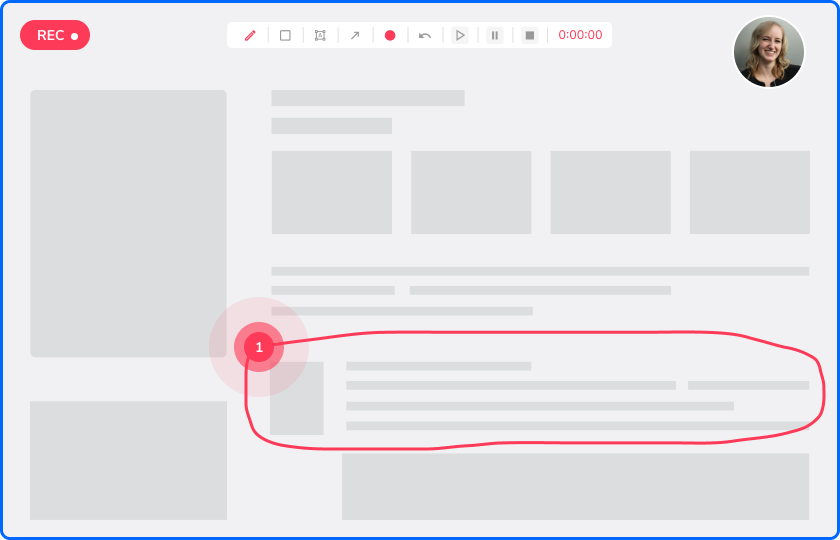
Integrate with all your favorite Website Bug Reporting tools
As an agency, you need to be able to manage a full stack of tools. That’s why W3Dart integrates with
the leading bug tracking and project management tools.
Automate the boring parts of the Website Bug Reporting
Some bugs are browser-specific. That’s why we’ve made the W3Dart plugin available on the three major browsers – Chrome, Safari, and Firefox. This will accelerate the QA process and allow you to pinpoint the problem.
Once you integrate W3Dart with your preferred project management software, the feedback will automatically get shared with it. The files will be sent as attachments along with the feedback.
Every bug or feedback reported with W3Dart contains important browser metadata. The developers or QA team can then easily recreate, locate bugs, and squash bugs. Browser name Screen size Viewport Size Zoom Level OS User Agent
Say goodbye to clunky and disorganised feedback via multiple channels such as emails, chat messages and meeting notes. Now, you can gather all bug reports directly and systematically within your current issue tracker.